先到官方網站去抓檔案下來
我所使用的版本是v2.2.0.1
SWFUpload下載網址:http://swfupload.googlecode.com
SWFUpload下載檔案:SWFUpload v2.2.0.1 Samples.zip
然後將下載下來的檔案解壓縮後,複製裡面的「applicationdemo.vb.net」
路徑為:\SWFUpload v2.2.0.1 Samples\SWFUpload v2.2.0.1 Samples\demos
檔案結構如圖:(圖的來源為 F6 Team)
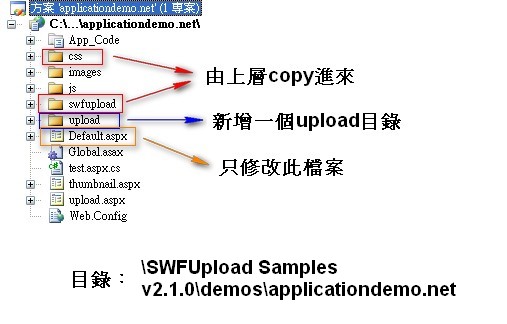
大致上需要改三個檔案:[default.aspx] [default.aspx.vb] [upload.aspx.vb]
-------------------------
Default.aspx的內容:
<%@ Page Language="VB" AutoEventWireup="true" CodeFile="Default.aspx.vb" Inherits="_Default"%> SWFUpload Revision v2.1.0 Application Demo (ASP.Net VB.Net 2.0)
----------------------------------
Default.aspx.vb的內容:
Partial Class _Default
Inherits System.Web.UI.Page
Protected AuthCookie As String
Public Sub Page_Load(ByVal Sender As Object, ByVal E As EventArgs)
Session.Clear()
Dim auth_cookie As HttpCookie = Request.Cookies(FormsAuthentication.FormsCookieName)
If Not auth_cookie Is Nothing Then
AuthCookie = auth_cookie.Value
End If
End Sub
Protected Sub btnLogout_Click(ByVal sender As Object, ByVal e As System.EventArgs) Handles btnLogout.Click
FormsAuthentication.SignOut()
FormsAuthentication.RedirectToLoginPage()
End Sub
End Class
----------------------------
upload.aspx.vb的內容:
Imports System
Imports System.Data
Imports System.Configuration
Imports System.Collections
Imports System.Web
Imports System.Web.Security
Imports System.Web.UI
Imports System.Web.UI.WebControls
Imports System.Web.UI.WebControls.WebParts
Imports System.Web.UI.HtmlControls
Imports System.Collections.Generic
Imports System.IO
Partial Class upload
Inherits System.Web.UI.Page
Public Sub Page_Load(ByVal Sender As Object, ByVal E As EventArgs)
Dim thumbnail_image As System.Drawing.Image = Nothing
Dim original_image As System.Drawing.Image = Nothing
Dim final_image As System.Drawing.Bitmap = Nothing
Dim graphic As System.Drawing.Graphics = Nothing
Dim ms As System.IO.MemoryStream = Nothing
Try
Dim jpeg_image_upload As HttpPostedFile = Request.Files("Filedata")
Dim savePath As String = "C:\upload\" '這裡請設定要存檔的路徑
Dim fileName As String = jpeg_image_upload.FileName
savePath &= fileName
jpeg_image_upload.SaveAs(savePath)
original_image = System.Drawing.Image.FromStream(jpeg_image_upload.InputStream)
Dim width As Integer = original_image.Width
Dim height As Integer = original_image.Height
Dim target_width As Integer = 100
Dim target_height As Integer = 100
Dim new_width, new_height As Integer
Dim target_ratio As Double = target_width / target_height
Dim image_ratio As Double = width / height
If target_ratio > image_ratio Then
new_height = target_height
new_width = Math.Floor(image_ratio * target_height)
Else
new_height = Math.Floor(target_width / image_ratio)
new_width = target_width
End If
final_image = New System.Drawing.Bitmap(target_width, target_height)
graphic = System.Drawing.Graphics.FromImage(final_image)
graphic.FillRectangle(New System.Drawing.SolidBrush(System.Drawing.Color.Black), New System.Drawing.Rectangle(0, 0, target_width, target_height))
Dim paste_x As Integer = (target_width - new_width) / 2
Dim paste_y As Integer = (target_height - new_height) / 2
graphic.InterpolationMode = System.Drawing.Drawing2D.InterpolationMode.HighQualityBicubic '/* new way */
'//graphic.DrawImage(thumbnail_image, paste_x, paste_y, new_width, new_height)
graphic.DrawImage(original_image, paste_x, paste_y, new_width, new_height)
' // Store the thumbnail in the session (Note: this is bad, it will take a lot of memory, but this is just a demo)
'final_image.Save("C:\upload\")
MS = New System.IO.MemoryStream()
final_image.Save(MS, System.Drawing.Imaging.ImageFormat.Jpeg)
' // Store the data in my custom Thumbnail object
Dim thumbnail_id As String = DateTime.Now.ToString("yyyyMMddHHmmssfff")
Dim thumb As Thumbnail = New Thumbnail(thumbnail_id, ms.GetBuffer())
' // Put it all in the Session (initialize the session if necessary)
Dim thumbnails As System.Collections.Generic.List(Of Thumbnail) = Session("file_info")
If thumbnails Is Nothing Then
thumbnails = New System.Collections.Generic.List(Of Thumbnail)()
Session("file_info") = thumbnails
End If
thumbnails.Add(thumb)
Response.StatusCode = 200
Response.Write(thumbnail_id)
Catch ex As Exception
' // If any kind of error occurs return a 500 Internal Server error
Response.Write(ex.Message)
'Response.StatusCode = 500
'Response.Write("An error occured")
'Response.End()
Finally
' // Clean up
If Not final_image Is Nothing Then
final_image.Dispose()
End If
If Not graphic Is Nothing Then
graphic.Dispose()
End If
If Not original_image Is Nothing Then
original_image.Dispose()
End If
If Not thumbnail_image Is Nothing Then
thumbnail_image.Dispose()
End If
If Not ms Is Nothing Then
ms.Close()
End If
Response.End()
End Try
End Sub
End Class
------------------------------------------------------------------------------------
大致上只需要改這三個檔案,就可以看到上傳的效果了
但請注意,檔案的權限要改成能上傳的權限
另外這個還沒辦法另存縮圖,如果小弟研究好了,會一起放上來分享
全站熱搜


 留言列表
留言列表